What you’ll learn
- How to design an effective agentic workflow step-by-step
- Understanding the different components of an agentic workflow
- Best practices for testing and optimizing your workflow
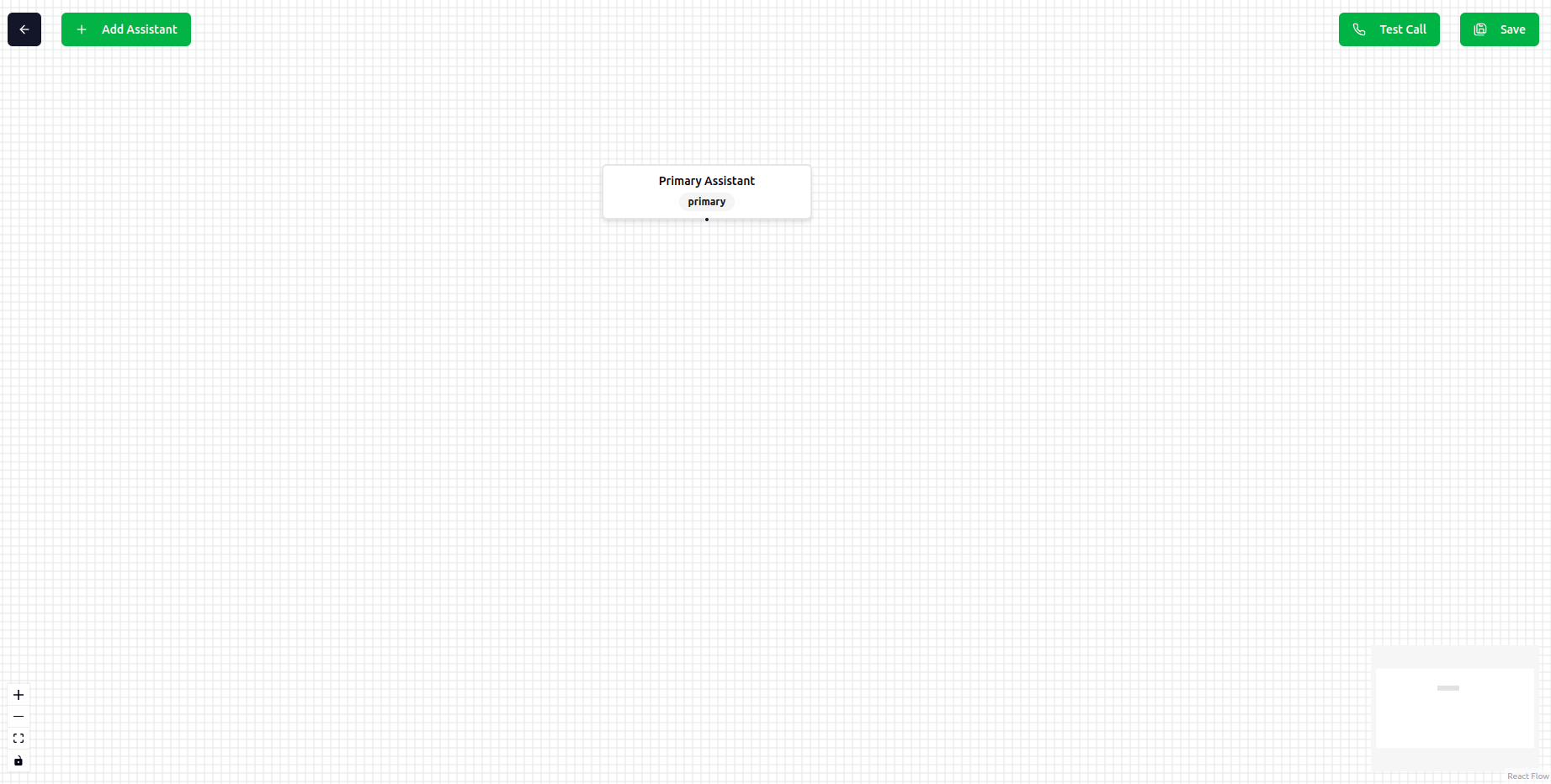
Workflow Parts
Workflow design has four parts:- Add Assistant: Add an assistant to the workflow.
- Connect Assistant: Connect the assistant to it’s parent assistant.
- Save Workflow: Save the workflow before testing.
- Test Workflow: Test the workflow to make sure it works as expected.
Type of Assistant
Primary Assistant
Primary assistant is the entry point of the workflow. It is the assistant that will be used to start the workflow and delegate the tasks to other assistants. Let’s say you want to build an AI system that can schedule appointments, register complaints, and answer FAQs. You can create three assistants for each task and connect them with primary assistant. Primary assistant can be used as following:- Task Delegation: Delegate the task to other assistants.
- Greeting: Greet the caller and do some small talk.
- Simple Agent: Can be used as a simple agent just like the simple assistant.
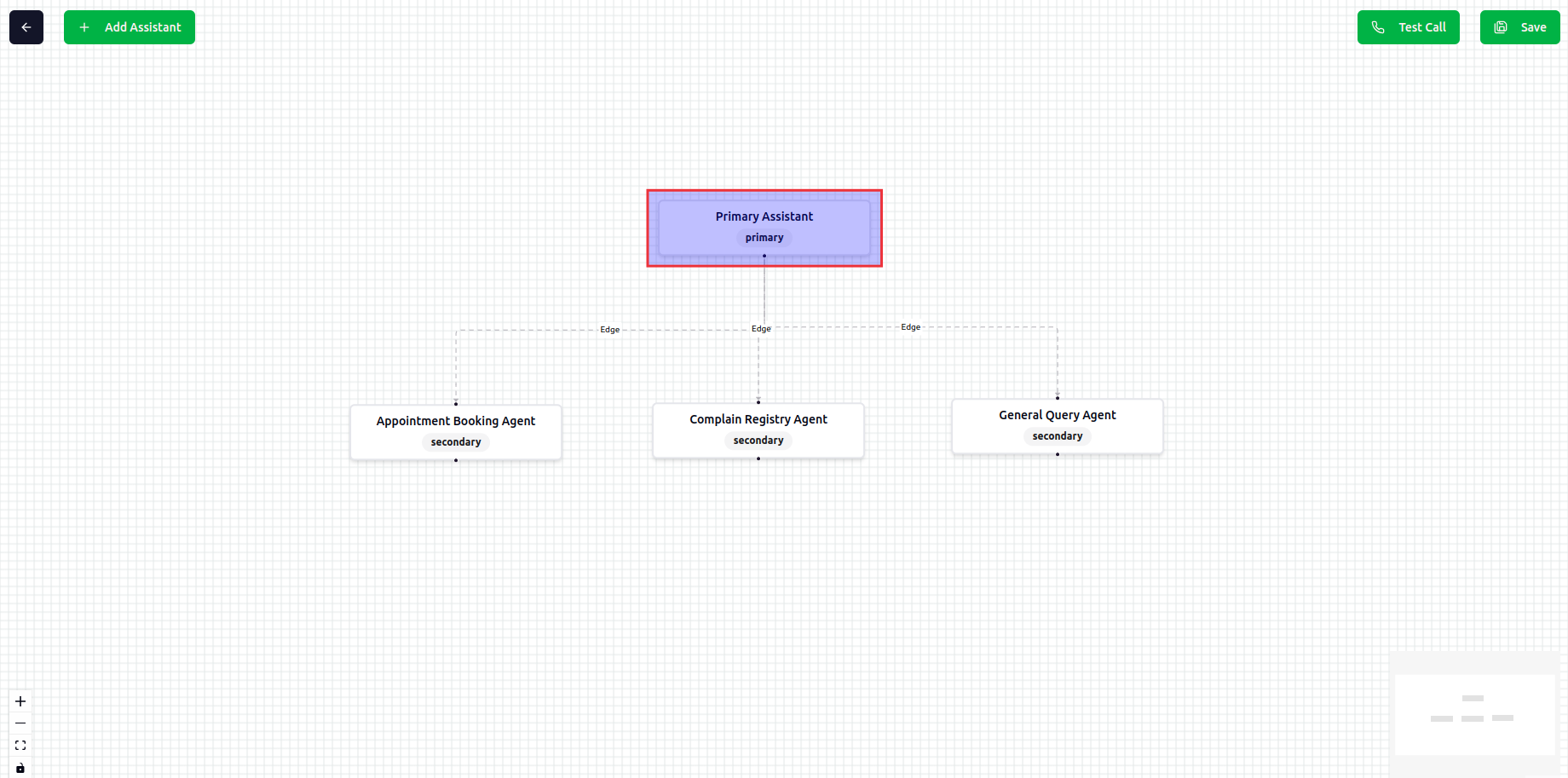
- Agent Capabilities: Define the capabilities of the primary assistant. What it can do and what it can’t do.
- Agent Tasks: Define the task steps that the primary assistant can follow.
- Tools: Define the tools that the primary assistant can use. It can be built-in tools or custom tools.
- Knowledge Base: You can connect your knowledge base to the primary assistant just like simple assistant.
Secondary Assistant
Secondary assistant is the assistant that will be do the actual tasks. Like Book Appointment, Register Complaint, Answer FAQ. If caller ask “I want to book an appointment”, the primary assistant will delegate the task to secondary assistant (Book Appointment Assistant). Then the secondary assistant will continue the conversation with the caller. It will check the availability of the slot, confirm the details and book the appointment. When the task is completed, the secondary assistant will return the result to the primary assistant.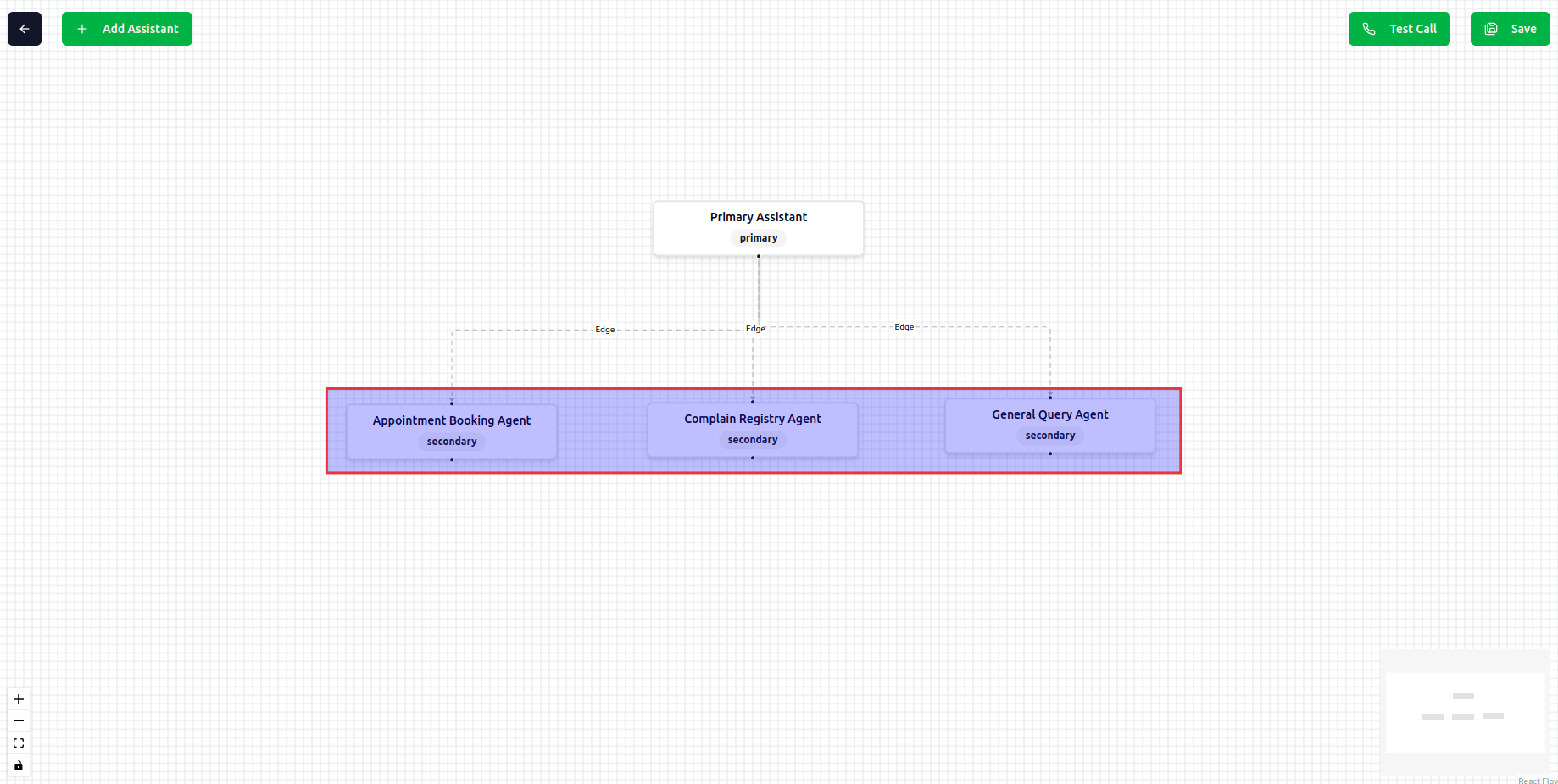
- Agent Capabilities: Define the capabilities of the secondary assistant. What it can do and what it can’t do.
- Agent Tasks: Define the task steps that the secondary assistant can follow.
- Tools: Define the tools that the secondary assistant can use. It can be built-in tools or custom tools.
- Knowledge Base: You can connect your knowledge base to the secondary assistant just like simple assistant.
If you add a child assistant to the secondary assistant, it will act like both primary and secondary assistant and delegate the task to the child assistant when necessary.
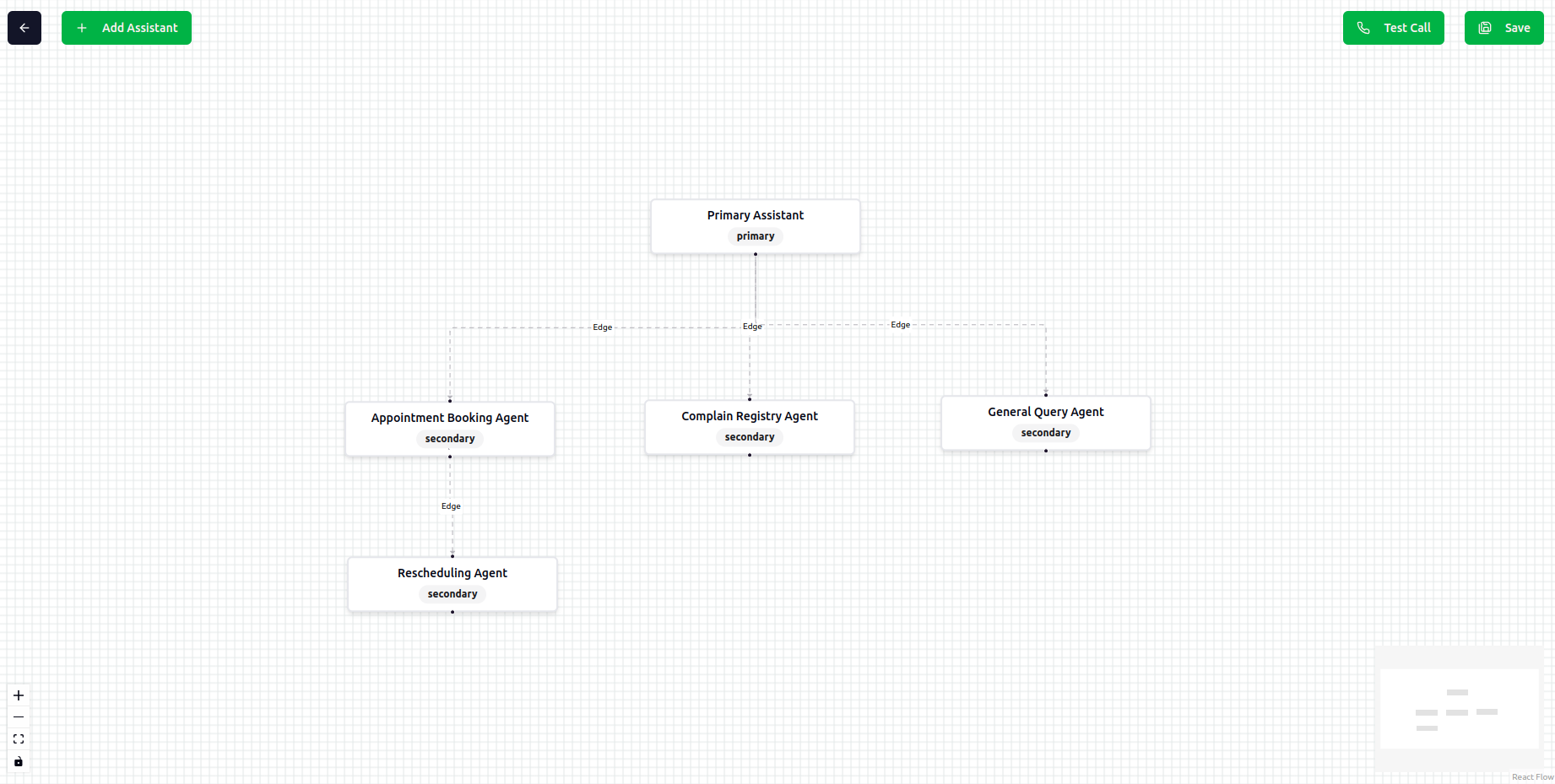
Save the Workflow
To save the workflow, you can use the Save button. It will save the workflow and you can use it later.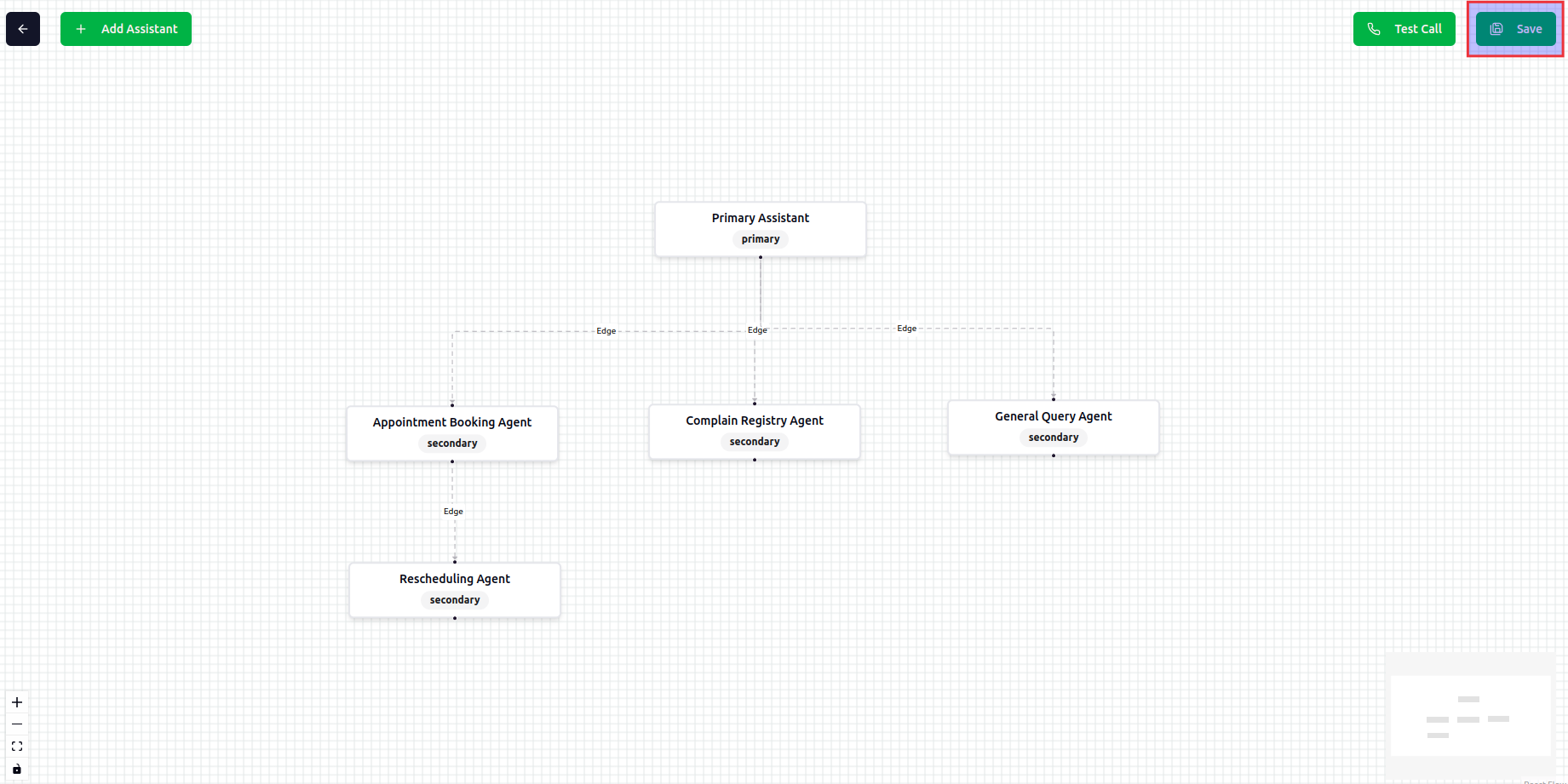
Testing the Workflow
To check the workflow, you can use the Test button. It will open a new tab with the workflow. You can see the conversation flow and the result.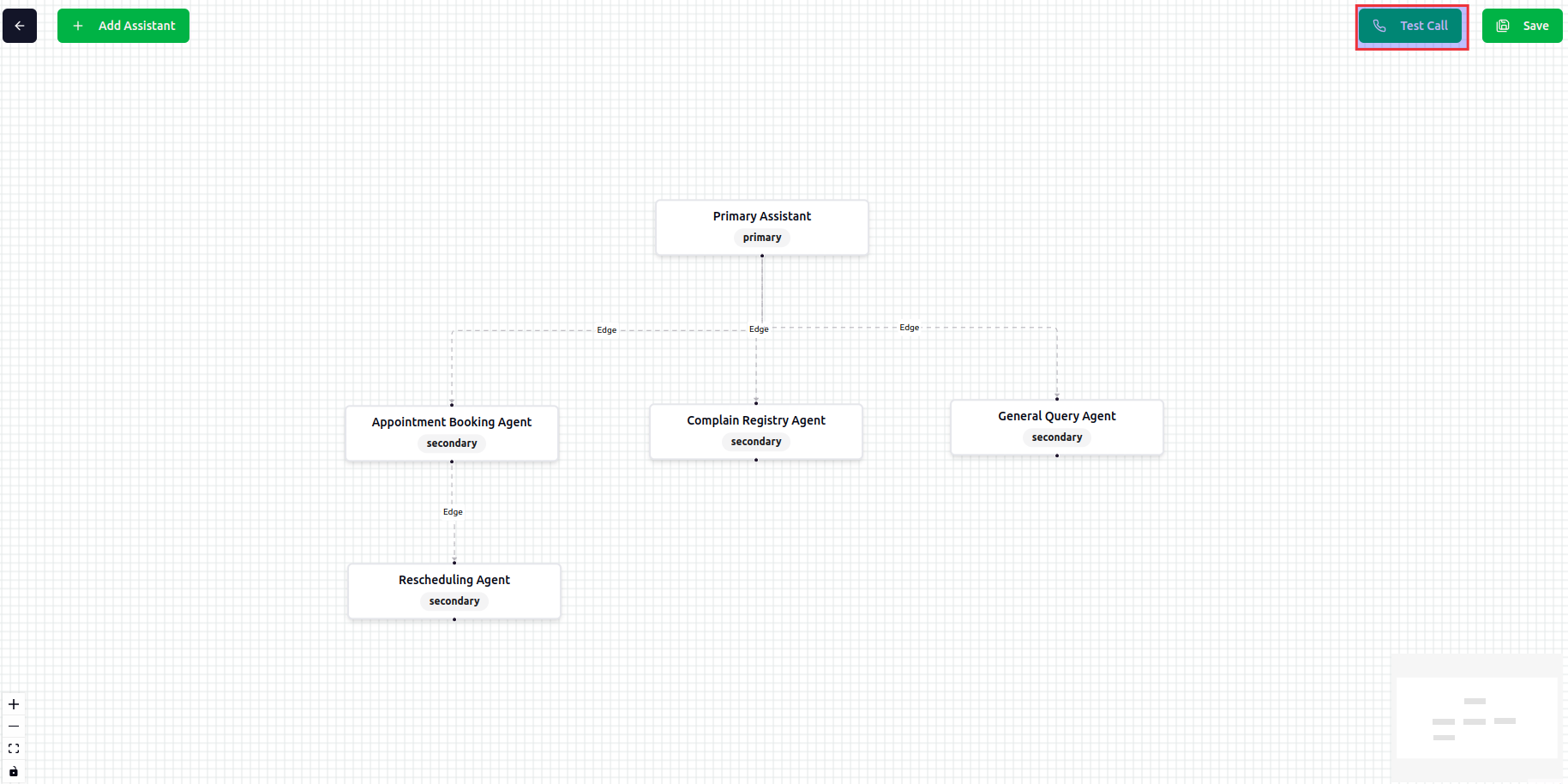
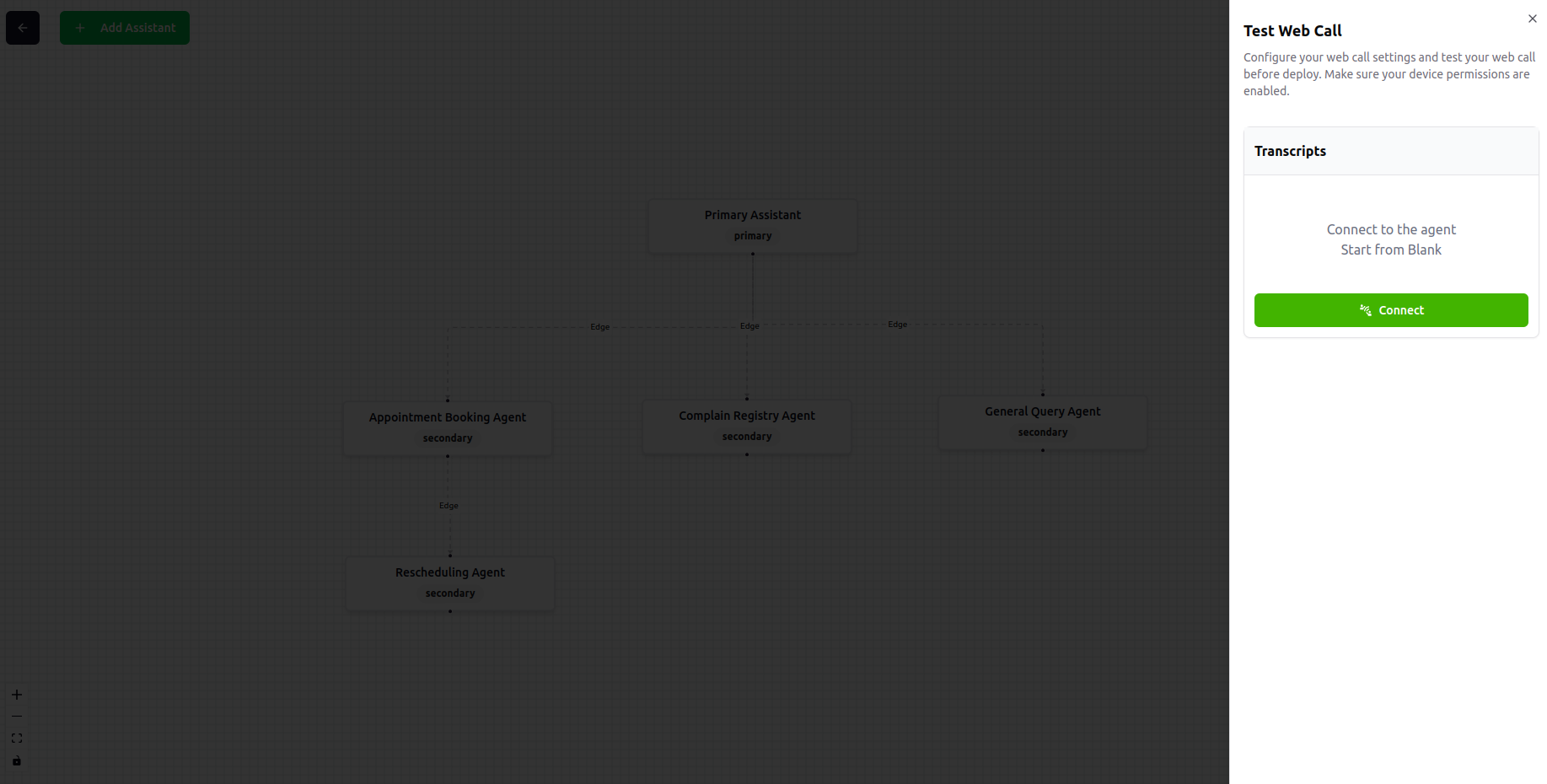
Best Practices
Task Delegation
Configure your primary assistant to effectively identify and route requests to the appropriate secondary assistants.
Descriptive Titles
Give secondary assistants clear, descriptive titles that help the LLM understand their specific functions.
Agent Capabilities
Clearly define what each assistant can and cannot do to ensure proper task handling.
Knowledge Integration
Connect relevant knowledge bases to both primary and secondary assistants for comprehensive responses.
Workflow Structure
Design your assistant hierarchy thoughtfully, with the primary assistant as the entry point and specialized secondary assistants for specific tasks.

